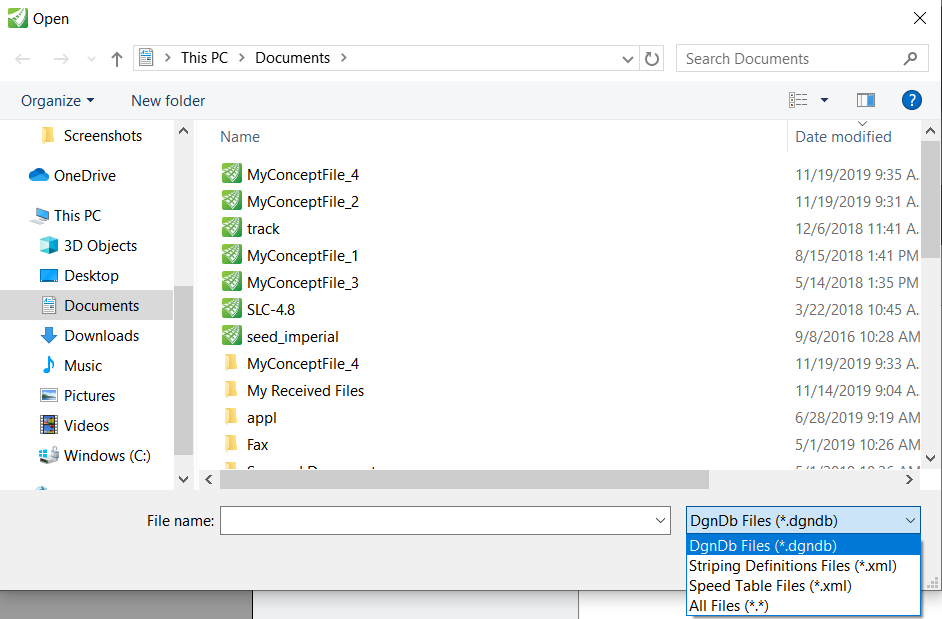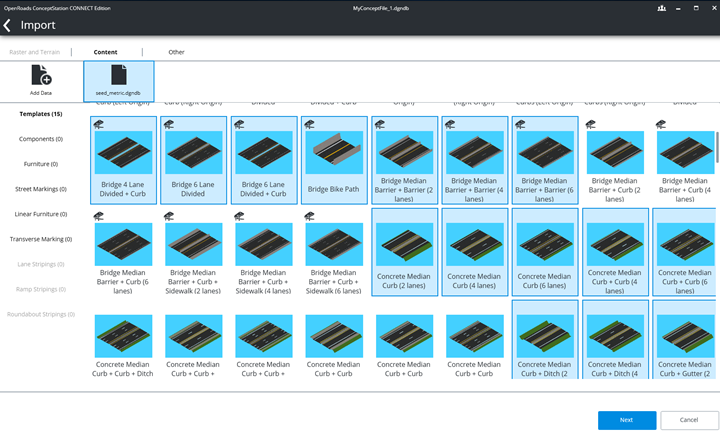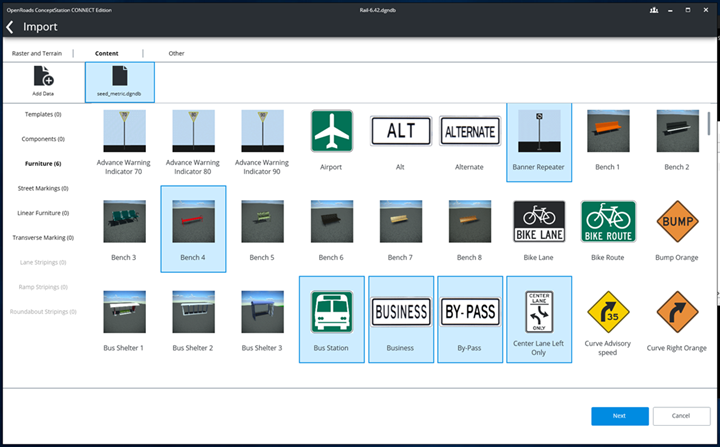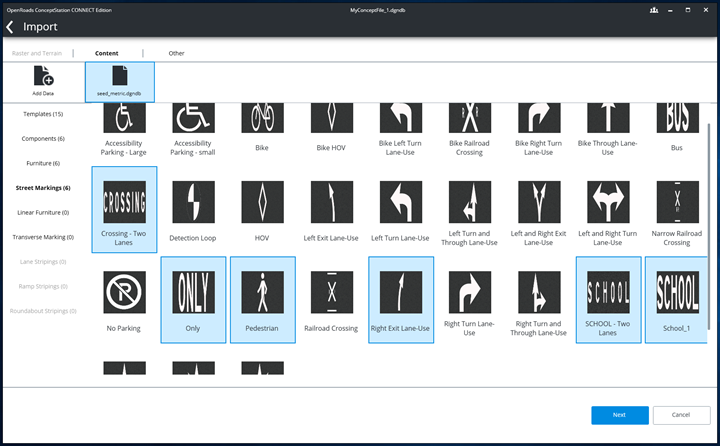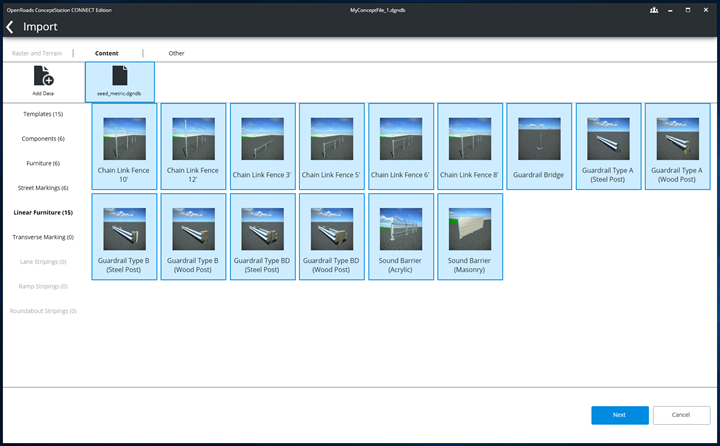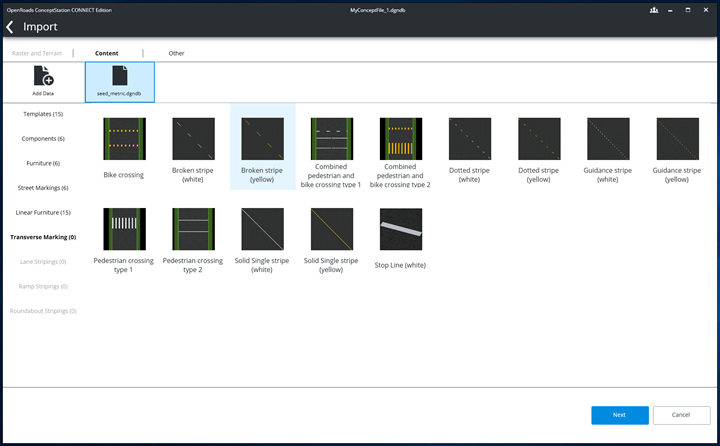Importing Content
Importing Content
From the Import dialog, select the Content tab and select a file from which the content will be imported.
Depending on the file, the following content can be imported:
Templates
Components
Furniture
Street Markings
Linear Furniture
Transverse Marking
Select the items to be imported from the different category and click Next.
A summary of the content to be imported will display. Click Import to start the import process: